Setting Up a Healthy Work-From-Home Office Space
As a freelancer, you’re unshackled from the 9-to-5 grind. You get to be your own boss, work from the comfort of your home, and have the freedom to choose your clients, schedule, and what projects you take on.
But the freelance life is a double-edged sword — while it’s abundant in opportunities to grow a meaningful career, working from home can also leave you feeling burnt out if you don’t proactively create balance in your day-to-day life.
In this article, we cover everything you need to know about making your physical at-home office space a place that inspires the focus and creativity you need while working. We’ll recommend office desks, screens, and chairs that have just that purpose in mind, and we’ll also share insider tips on how to stay healthy in mind and body as a work-from-home freelancer or remote employee.
A dedicated work-from-home space can boost your productivity tenfold, help you attain your goals, and provide a clear distinction between your home life and work life. And, with the right office supplies and ergonomic equipment, it can even help keep your body healthy. We hope these ideas help you stay in shape at your desk!
Things to Include in Your Work-From-Home Office

A work-from-home office should allow you to achieve your best work — and that means creating a comfy, productive-enhancing space where you can stay motivated and free from body aches, bad posture, and eye strain!
Here are a few must-haves for any freelancer looking to turn their work-from-home office into the perfect zone:
- An ergonomic chair that supports your posture and helps keep back pain at bay
- A sturdy desk with plenty of storage space for all your paperwork and stationery
- A high-quality external monitor (keep the screen at eye level)
- A spill-resistant large mousepad to keep your desk space clean and coffee stain-free
- A durable keyboard that’s comfortable to use and built for touch-typing
- A high-speed internet connection to ensure your workflow is never slowed down by sluggish performance
- A desk lamp with warm lighting that replicates natural sunlight to minimize eye strain
- A filing system for all your important paperwork (and one with a locking system if you’re working with confidential data)
- Personal touches like sentimental photos and artwork to make the space feel comfortable and inviting
- A planner to keep notes organized and plan out your daily routine
You might also want to invest in a desk exercise or “deskercise machine” if you struggle to hit your daily fitness goals. These nifty gadgets fit under the desk and allow you to squeeze in a low-impact workout while you tackle your work tasks. We provide some fantastic office exercise product recommendations below, so stay tuned!
Things to Avoid to Stay Healthy While Working from Home
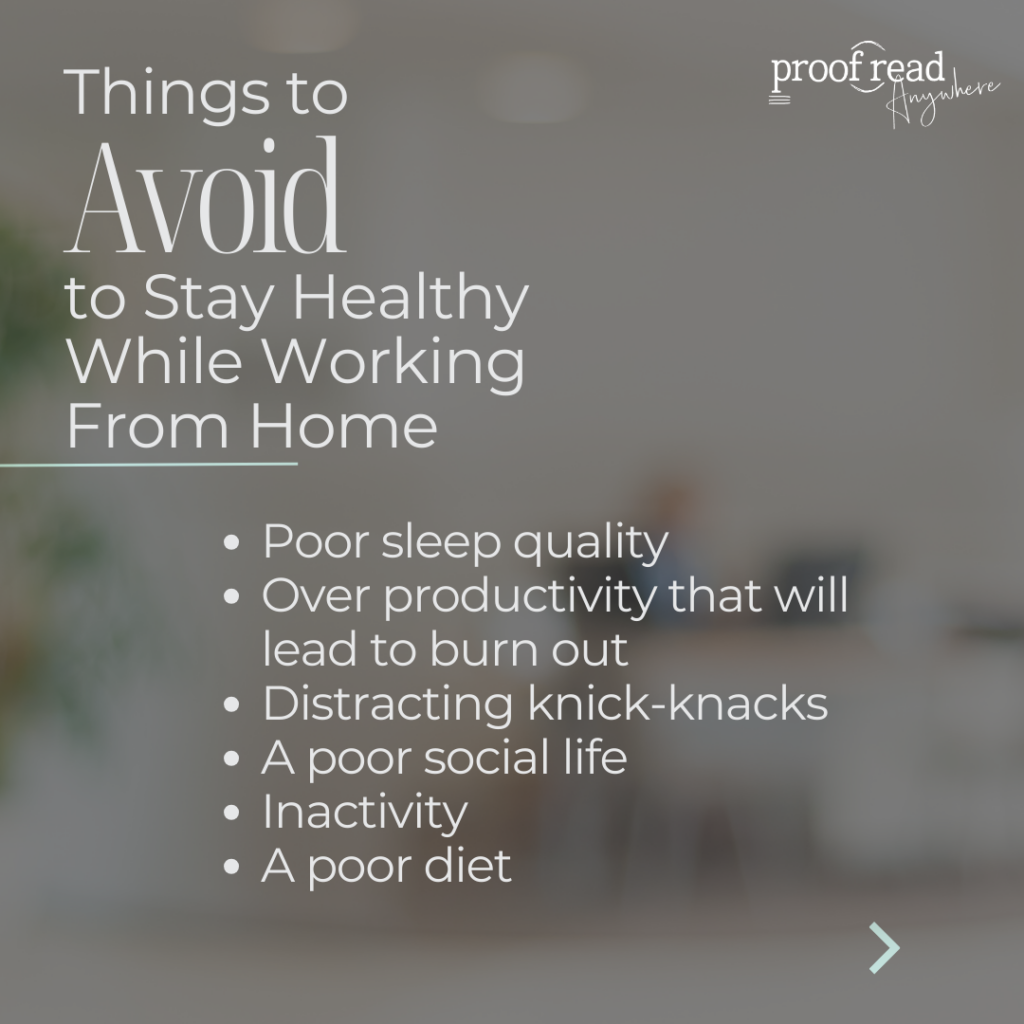
Working from home can bring out some pretty unhealthy habits, many of which can lead to burnout over time if they aren’t kept in check. Below, we share some things to avoid for staying healthy while working from home — and, yes, as veterans in the WFH trade, we’re talking from lived experience!
Don’t Neglect Your Sleep Quality
Without a morning commute, it can be easy to stay up an extra hour or two to finish your Netflix binge, and hit snooze on your alarm the next morning. However, an inconsistent sleep schedule can leave you feeling sluggish and make it hard to focus while working from home, and it can even affect your physical health in the long run.
Create a sleep schedule and make every effort to stick to it, ensuring you wake up at the same time and get between seven and nine hours of sleep per day. Avoid using screens an hour before you hop into bed, and if you’re an avid coffee drinker (like most freelancers), make your evenings a “no-caffeine” zone.
Don’t Overwork (and Give Yourself Breaks!)
Taking regular breaks may feel counterproductive (especially when you’re trying to meet those tight project deadlines) but having times where you can log out from the stresses of work, and engage in activities that fulfill you can help you feel mentally refreshed.
Remembering to give yourself breaks while working from home can be difficult. However, you can set break reminders on your phone’s alarm app or through a third-party program like Apalon’s Alarm Clock for Me. And yourself that breaks aren’t the enemy. Rather, taking a break helps you recharge your creativity and produce your best work!
A break can be anything you like, as long as you step away from the screen. Take a walk, read a book, or engage in breathing exercises to clear your head. You can even pamper your fluffy WFH colleague (aka your pet) with a 15-minute play session!
Don’t Neglect Your Social Life
Neglecting your social life while working from home can take its toll on your well-being. You don’t have colleagues to start impromptu conversations with, you’re not bumping into friends during the commute, and invitations to after work events are practically non-existent.
Combat the effects of social isolation on your mental health by allocating space in your schedule for time with family, friends, and other loved ones, and don’t be afraid to sign up to local clubs or engage in community events. You can even take occasional trips to nearby coworking spaces to connect with other freelancers and remote employees.
Don’t Forget to Exercise
When your morning commute now consists of just a short walk from your bedroom to your office space, breaking up the time spent at your home desk with breaks and exercise helps you feel rejuvenated, giving you the energy to tackle work projects, household chores, and everything else on your plate.
Exercising at home doesn’t have to involve a trip to the gym or local park. We’ve compiled a whole list of WFH-friendly fun exercise ideas in our blog post!
Don’t Forget to Eat Healthy
Working from home means you have easy access to a plethora of snacks to graze on. While snacking can help you power through deadlines, snacking in excess (and on the wrong kinds of foods) can deplete your energy levels and have serious consequences on your physical health, causing symptoms such as unwanted weight gain and high blood pressure.
Don’t stock up your pantry with unhealthy, over-processed foods. Instead, opt for nutrient-rich goodies such as hummus, Greek yogurt, muesli, fruits, and sunflower seeds. From time to time, you can even whip up healthy indulgences like oatmeal cookies and bagel avocado fries in preparation for the working day.
Don’t Forget to Stay Hydrated
Dehydration can cause headaches, fatigue, and a whole lot of brain fog, wreaking absolute havoc on your productivity.
Keep a water bottle on your desk and set a timer on your phone to notify you to take sips regularly. You can make water more enticing with cut fruits, fresh herbs, or tea bags, and there are also supplements that can enhance its taste and nutritional benefits.
Some hydrogen water supplements are even formulated to improve focus and energy, which can be particularly ideal for caffeine-free freelancers who want a “natural” energy boost to power through the afternoon work slump.
Best Healthy Work-From-Home Office Products

No matter how much space you have to work with, there are a range of work-from-home office products that’ll help you work your best and feel your best.
At Proofread Anywhere, we’ve personally tested and explored hundreds of office products over the years that claim to be elixirs to WFH struggles. Here are the ones that we feel have truly upped our productivity and made a positive difference to our health:
Ergonomic Chairs
Unlike ordinary office chairs, ergonomic chairs are specifically designed with comfort and prolonged use in mind. They help to maintain good posture, can be adjusted to suit your body (and office setup), and come with features that maximize comfort, like armrests, lumbar support, a headrest, and a memory foam seat.
Put simply, they provide all the support you’ll need to work from home productively without back pain, aches, or sores getting in the way!
Ergonomic office chairs come in a wide range of sizes, styles, and quality in a wide price range. Here are a few of our personal favorites that are comfortable without compromising on style:
- Monhey ergonomic chair with lumbar support (low cost)
- Herman Miller Aeron chair (a luxurious option)
- ErgoChair Pro (an extra wide seat)
Best Work-From-Home Desks
As remote freelancers, we spend the majority of our time glued to our desks. That’s why it’s so important your desk functions as a workstation, providing everything you need to stay organized and focused for hours.
Home office desks come in various designs, shapes, and sizes, and many are fitted with practical features like built-in cable management holes and storage compartments. When choosing a work-from-home desk, make sure it’s sturdy and can fit snugly within your dedicated office environment.
You should also consider ease of assembly and the type of features you would benefit from the most, whether that’s storage for all your books or a stain-resistant surface material to make wiping away mess a quick process.
Our team at Proofread Anywhere has had a lot of success using the ODK computer desk and TOPSKY metal desk, and we rave about the Coleshome writing desk as a lower-priced option.
Pro tip: No matter how perfect your office ergonomics, sitting for long periods isn’t conducive to health. It can weaken core muscles and, as research has shown, put you at a higher risk of cardiovascular disease and certain cancers. Make it a habit to get up from the desk and stretch your body every hour.
You can even consider investing in a height-adjustable desk if you have the budget. This nifty device makes it effortless to convert a regular desk into a standing desk, allowing you to alternate between sitting and standing without interruption to your workflow.
Best Screens for Healthy Eyes
Staring at a monitor screen for lengthy periods can leave you battling eye strain and fatigue—not exactly something you need when you’re already battling neverending to-do lists and dozens of client emails! A screen that’s easy on the eyes is particularly crucial for remote proofreaders, who need absolute focus to catch grammar errors and typos.
Invest in a screen that uses a high-resolution IPS panel, provides comfortable viewing angles, and can be adjusted to meet your eye level. You can also find displays to relieve eye strain, with features like anti-glare and blue-light filters.
Exercise Machines for Home Offices
Meeting tight deadlines shouldn’t leave you neglecting your physical health. If your schedule doesn’t allow time for gym sessions or outdoor activities, consider investing in an indoor exercise machine.
Some, like the FLEXISPOT exercise bike, even come with built-in desks, meaning you can complete your work while getting your daily steps in. Some other fantastic office exercise machines include:
Other Products
There are plenty more work-from-home office products we’ve fallen in love with at Proofread Anywhere, from AI tools designed to maximize productivity to mindfulness apps that nurture mental health.
- Noise-canceling headphones block out external distractions and eliminate background noise. Well-suited to freelancers looking for respite from noisy roommates or family members!
- Cable organizers keep desk cords tidy and out of mind. They provide an organized, clean workspace and also protect the cables themselves from kinks, tears, and bends.
- AI tools can’t do your job for you, but they can make it easier by automating time-consuming processes and helping with project management. There are even AI writing tools that can speed up the proofreading process and provide creative prompts when you’re struggling with writer’s block.
- Mindfulness apps like Calm and Headspace provide a wealth of resources to reduce stress levels and help you cope with challenging times.
- Cork boards help you visually plan your day. You can pin up reminders and to-do lists, and color code notes based on priority. Cork boards come in a range of shapes and sizes, so there’s sure to be an option that fits into your office setup.
How to Set Up Your WFH Office Space

Setting up a space that prioritizes your mental health and comfort can make all the difference when working from home. A well-prepared WFH office space helps you have a good work-life balance and enhances your productivity rather than diminishing it.
Rearranging to make a workspace in your home takes creativity, understanding of your own rhythm and routine, and working with what you’ve got. Here are our insider tips on sprucing up a home workspace with small spaces and your sacred focus in mind:
- Keep your office separate — Set up your WFH office in a room (or area of the house) you can use exclusively for work. This helps you establish clear boundaries between your work and personal life, allowing you to easily switch off in the evenings and mentally reset your headspace before the next working day.
- Don’t overcrowd the space — If you’re short on space, avoid bulky office equipment and make use of corners with L-shaped desks. You can also “open” up the area with fresh plants, light decorations, vibrant colors, and mirrors.
- Be mindful of lighting — Avoid bright, fluorescence lighting as this can cause eye strain. Indirect natural sunlight is best, but if this isn’t possible, opt for a lamp that simulates natural light.
- Maximize your storage space (and get creative!) — You don’t want your desk to be a sprawling mess of paperwork and sticky notes. Clutter just isn’t conducive to focus or productivity. Invest in shelving units, drawers, and desk organizers, and make use of vertical space with floating shelves.
- Prioritize your privacy — If you have roommates or family members living with you, be firm with your boundaries and tell them to only enter the room during working hours if the door is open. If you have no choice but to work in a communal area (i.e. the kitchen table), use noise-canceling headphones and set a “no-chat” rule while your headphones are on.
Self-care doesn’t just involve pampering yourself with spa days and a good book. It also means working in a way that won’t leave you with emotional exhaustion. A healthy work-from-home office is the best thing you can possibly do for yourself and your freelance career, and it’s sure to help motivate you to hit your goals.
For more information and resources, check out our Freelancer Resources page!
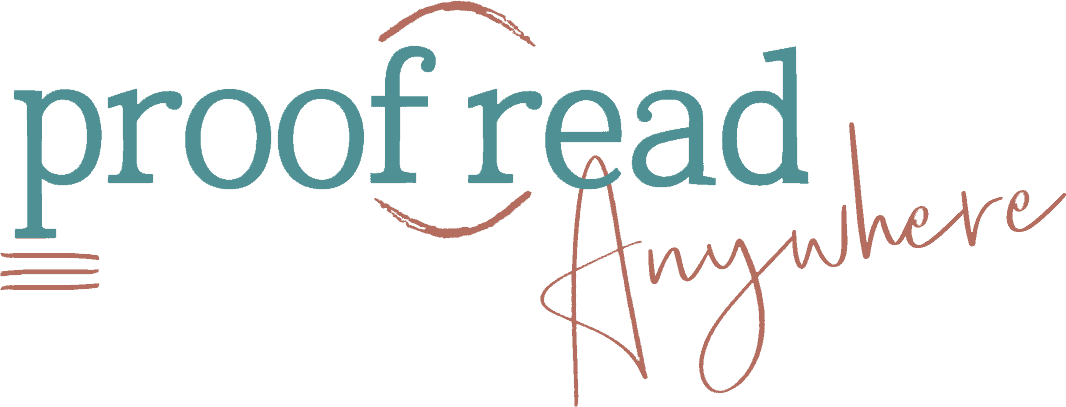
I find the information you give both interesting and helpful, so I read it often